Features

Detect Speed Limits
Speed Limit Camera detects speed limit traffic signs using the camera while driving. It displays your current speed along with the last detected speed limit. Color and sound indicate when you are too fast. This makes Traffic Sign Camera a very useful driving app.

Detect all speed limit signs
It detects all round (mostly European) speed limit signs. Please have a look on the lefthand graphics showing which signs are supported.

Open Street Map limit
Traffic Sign Camera can use the speed limit of the OSM project. It requests data from OSM online depending on your current location. This way inner city limits become available.

Speedometer
Traffic Sign Camera uses the builtin GPS to show your current speed. You can set the tolerance at which the app emits overspeed warnings.

Overspeed Warnings
When you are entering a speed limit limit area you will be warned if you are too fast. Sounds are configurable.

Many configuration options
You can configure many settings, including: overspeed tolerance, speed units (km/h or mph), auto clear timeout, auto clear distance and speed limits only mode.

Business Model
We offer a free 7 day testing period where you can test Dictate without any fees. If you don't cancel 24h before end of trial period free trial is automatically converted into a subscription.
User Manual
Main Screen
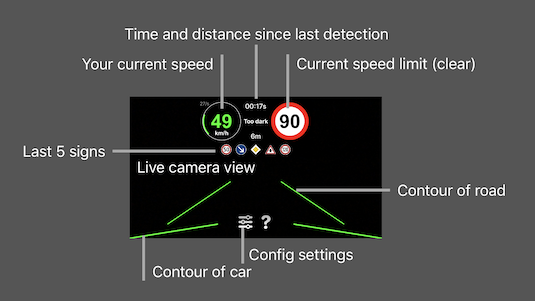

Setup Button
Press Setup to open the app configuration screen. There you can select overspeed tolerance and other settings. For further details please refer to setup screen description below.

Help Button
Help button links to this web page.

Upgrade Button
This button opens the upgrade screen. Here you perform your Pro upgrade or recover your previously made purchases. For further details please refer to upgrade screen description below.

Speed Limit & Clear Limit Button
Please note that you can touch the speed limit display to clear the current speed limit.
Setup Screen
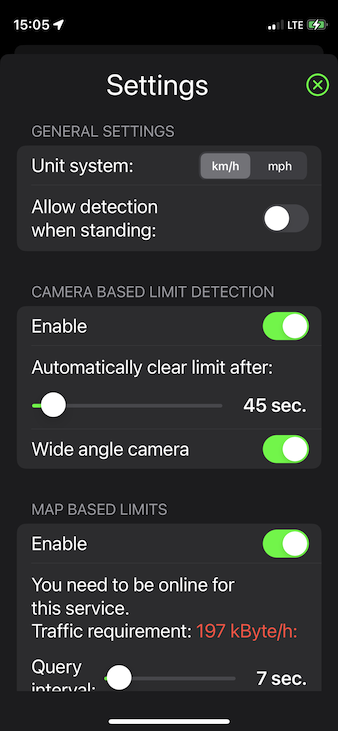
Overspeed tolerance
The over speed tolerance is relative to the detected speed limit. If the current limit is e.g. 100 km/h and you set a overspeed tolerance of 10% you will be warned when going faster than 110 km/h. The speed display will change its color to yellow/red and you wil hear the overspeed sound, if you have configured one.
Unit system
You can change between metric and imperial unit system for speed and distance measurements.
Auto clear limit settings
Standing still detection settings
When you are not moving (e.g. before a red traffic light) you do not need to spend resources on sign detection. This is the reason why the app does not detect anything when not moving. For testing purposes however you can enable detection when standing sill. This will increase battery consumption and device heating.
Open Street Map Support
Upgrade Screen
Purchase Button
Press the Get Pro button to open the purchase screen. The Pro Version unlocks the higher speed limits and removes the ads.
We offer a free 7 day testing period where you can test Dictate without any fees. If you don't cancel 24h before end of trial period free trial is automatically converted into a subscription.
Restore Purchases Button
Press this button if you want to restore previously made purchases. If you have purchased and did a reinstall or got a new device you have to restore by pressing this button.
All restore actions are for free, because you already have payed for them.
System Requirements
Limitations
Traffic Sign Camera does a computational intensive job that formerly was limited to mainframes. Therefore there are some restrictions:
- At night and in adverse lighting conditions the recognition of road signs might fail due to iPhone camera limitations.
- The app is optimized for German traffic signs. However in many countries the signs are very similar and therefore the app should work there too. Unfortunately there is yet no support for US speed limits.
- Sometimes traffic signs in narrow turns are missed due to the limited view angle of the camera
- Sometimes there are missed or false road sign detections










